Viewing Task Details
Viewing a task’s details is easy, if the Project Manager has assigned you the right permissions. Simply click a task in the task list, or enter the task id into the Show Task box and press enter. You will be taken to a screen similar to the one below.
Sufficient permissions are in place if you
- opened the task anonymously and access the task with the task token included in the URL, or
- you are the creator of the task (not anonymous), or
- you are assigned to the task, or
- you have the global or at least project level view_tasks permission and the task is not private, or
- you are the project manager.
Also, you must be able to view a project to be able to view its task. Being able to view a project and being able to see tasks of a project are different permissions
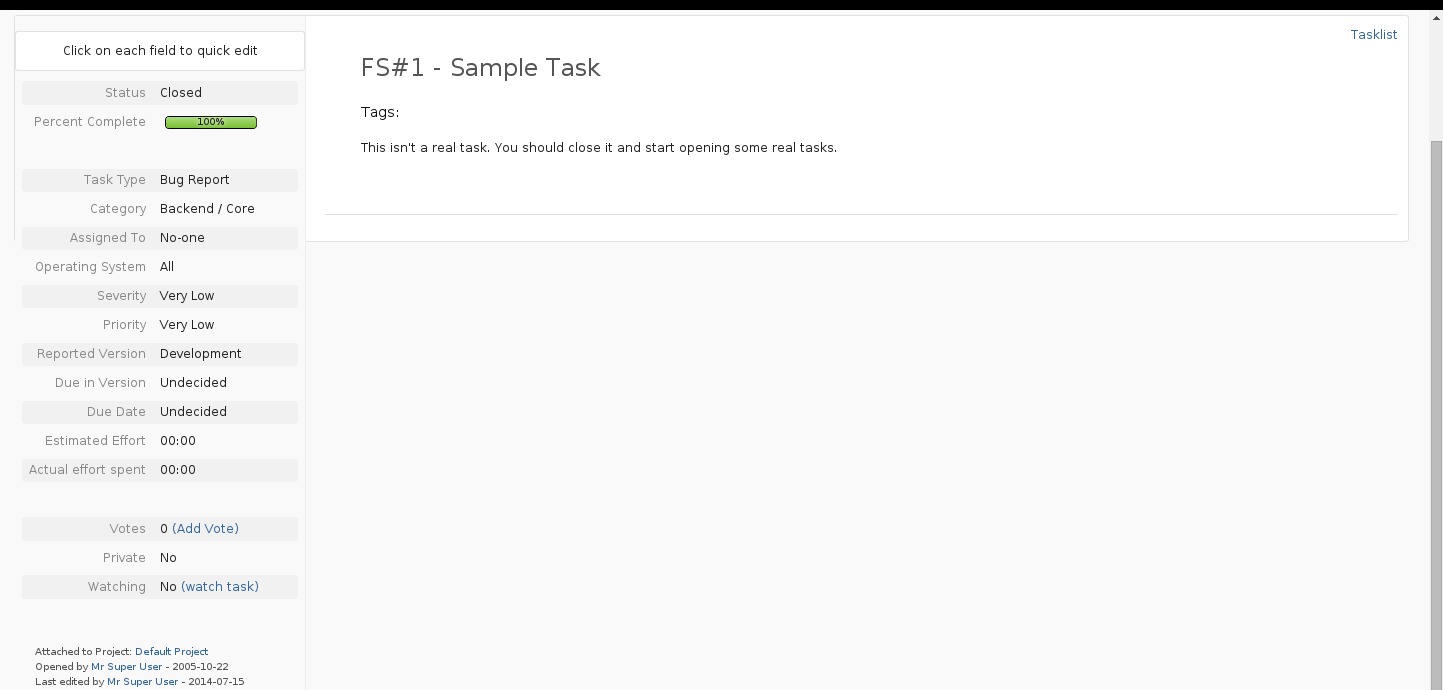
The fields may vary , since the admin / project manager can add and remove fields.